
C_brains centralizes Cubase’s MIDI editing functionality into one master controller, streamlining your creative workflow and making short work of tedious tasks.
C_brains harnesses Cubase’s powerful Logical Editor, enabling complex MIDI editing operations not easily achievable with a mouse and keyboard. With over 1,200 commands, every tool is at your fingertips, all in an elegant and intuitive Lemur interface.



The Selector allows you to search for and edit MIDI data based on its conditions— for example, delete notes within a range, select notes that fall rhythmically on a certain beat, mute a specific MIDI controller, or filter a MIDI channel.
The Selector is a incredibly powerful time-saver, making short work of tedious tasks like drum programming and score preparation, often avoiding the need to make complex mouse selections or dig into controller lanes to find the data you need.
Have a drum track that needs more accent on the up-beats? Use the Selector to find all notes that fall on any beat, then increase their velocity. This common task is normally tedious and error-prone.
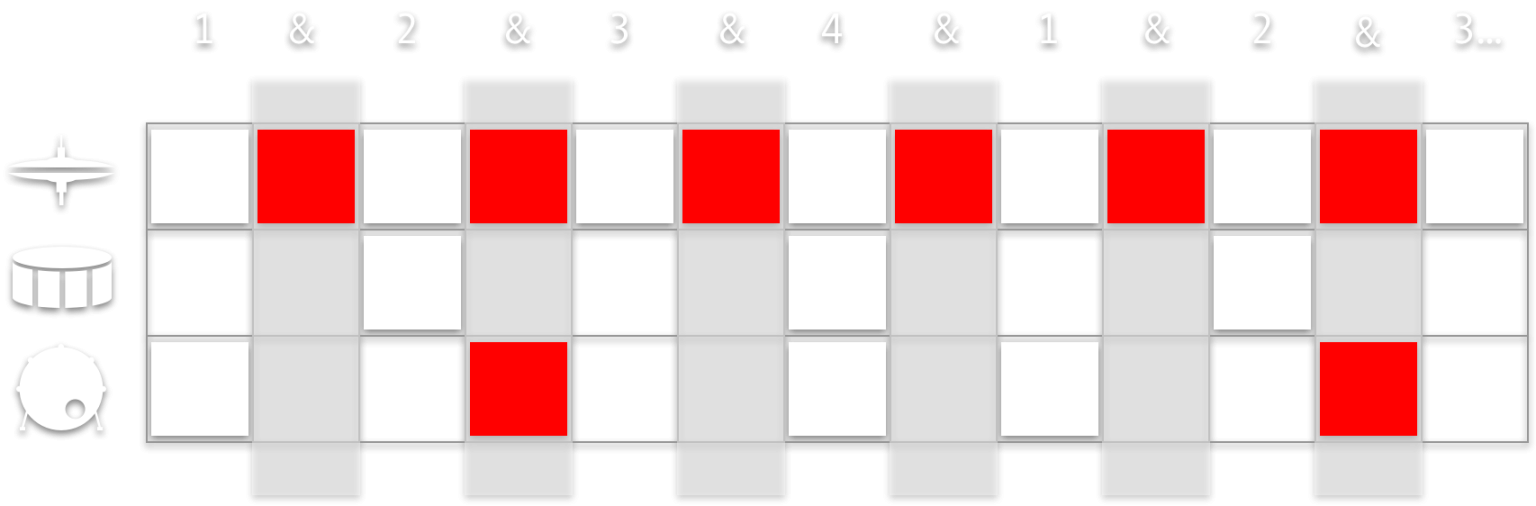
Because The Selector can search on all tracks in an entire project, you can apply batch operations without needing to open each track- something you cannot do with a simple mouse and keyboard.
Doing some score preparation? Clean up your MIDI tracks for export by selecting all the tracks in your project, then searching for and deleting all irrelevant data like keyswitches and MIDI controllers.
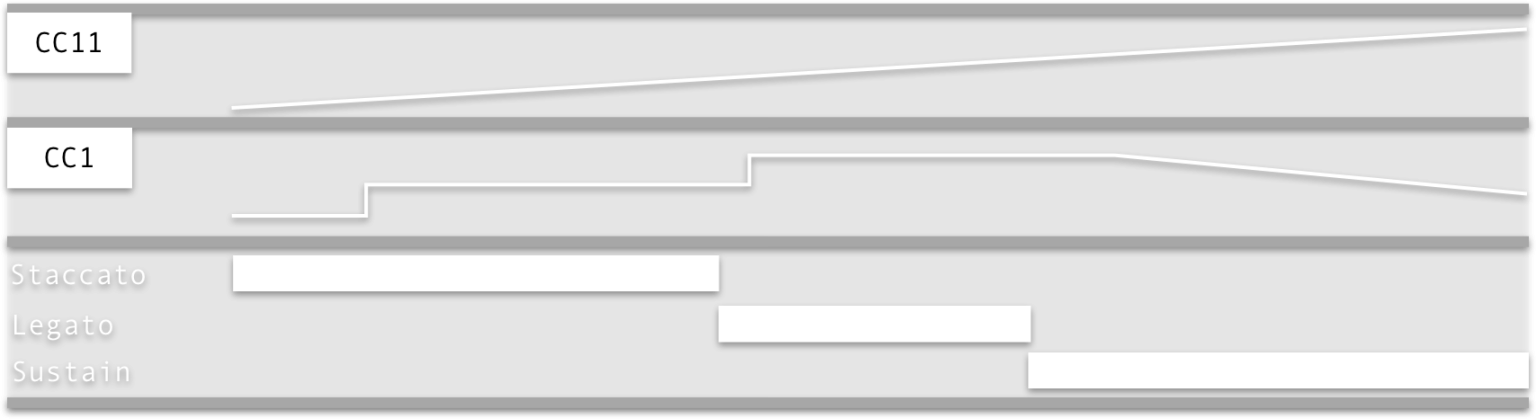
The Selector really is the brains in C_brains.
It can also be zoomed full screen for fine-grained control:
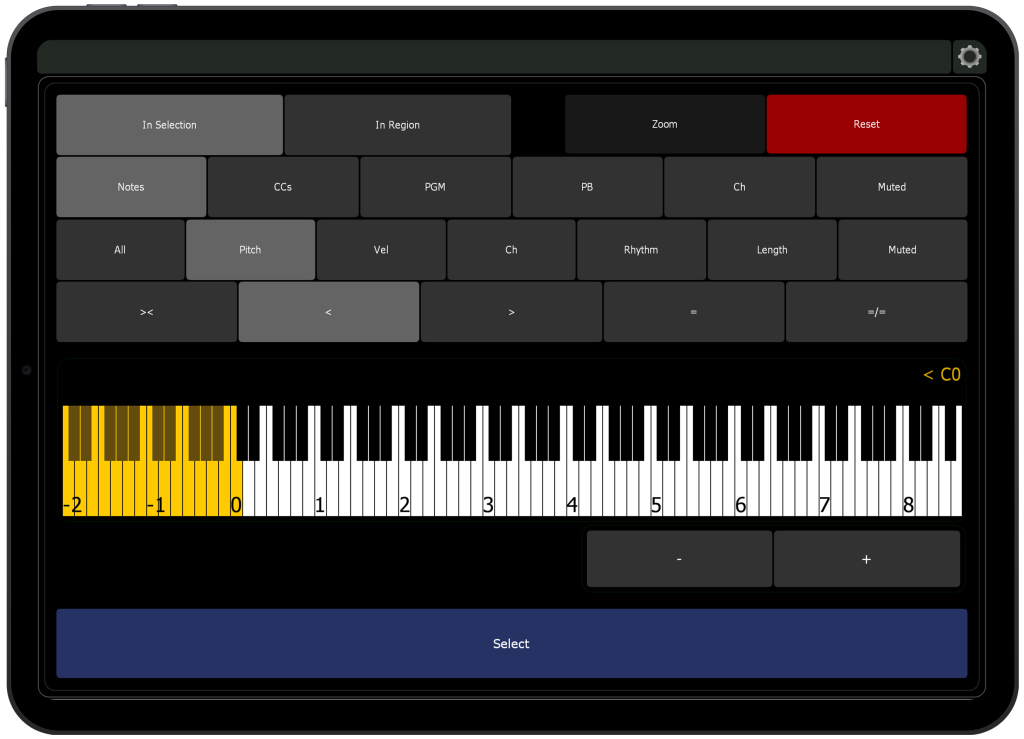
Once you’ve made a selection, either with The Selector or otherwise, use the Transformation Panels to modify selected events.

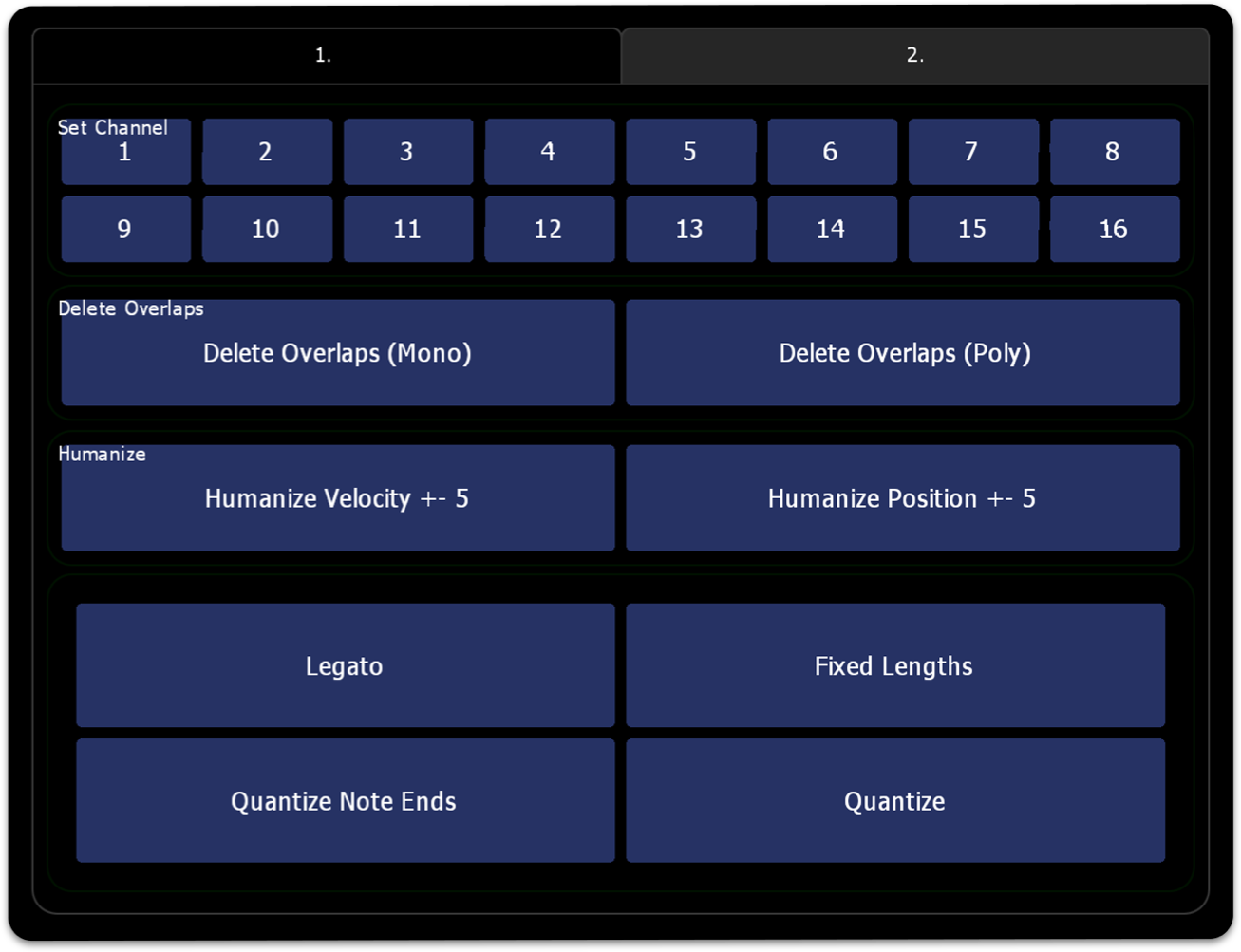
The Transformation Panels are capable of a wide variety of MIDI editing tasks. Here are just a few examples:
A general purpose nudge to move notes slightly ahead or before.
Nudge relative to rhythmic value.
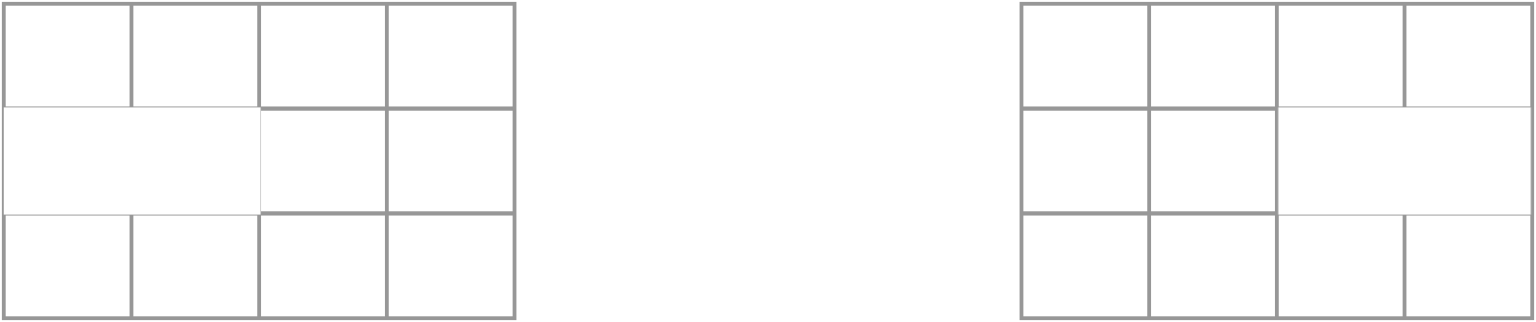
Nudge relative to video frame. Indispensable for film composers.
Trim note starts or ends relative to ticks, grid, or video frame.

Transpose notes by musical interval.
Make a copy of the selected notes at the selected musical interval.
Convert one MIDI controller into another. This is ordinarily quite a tedious process in Cubase.
A contextual menu with rapid access to Cubase’s operation modes, such as selecting the grid level or enabling snapping.

Expand C_brains functionality with your own custom controls
Do you have your own custom MIDI remote commands? C_brains provides a pop-up container of 210 customizable buttons. Each button can send up to 5 MIDI messages– layer commands to create custom macros. Assign favorites to one of the 6 slots in the hotbar at the bottom.

Take advantage of the Lemur platform and integrate your own custom controls.
The Thumb Key is a handy pop-up container for putting custom controls you need only temporarily. It's a great place to install MIDI Kinetics’ transport module, MKTransport.
Copyright MIDI Kinetics